To build an Android app, you will need to:
Install Android Studio: Android Studio is the official Integrated Development Environment (IDE) for Android app development. It is available for download at https://developer.android.com/studio/.
Set up an Android Virtual Device (AVD): An AVD is a device configuration that runs on the Android Emulator. You will need to create an AVD to test your app on the emulator.
Create a new project in Android Studio: To create a new project in Android Studio, go to File > New > New Project. You will be prompted to select a project name, location, and target Android device.
Design the user interface: You can design the user interface of your app using the XML-based layout files and the visual designer tool in Android Studio.
Write the app logic: You can write the app logic using the Java programming language. Android Studio provides code completion and syntax highlighting to make it easier to write and debug your code.
Test and debug your app: You can use the Android Emulator or a physical Android device to test and debug your app.
Publish your app: When you are ready to publish your app, you can generate a signed APK (Android Package Kit) file and upload it to the Google Play Store or other app marketplaces.
This is a high-level overview of the process of building an Android app. If you are new to Android app development, it is recommended that you follow a tutorial or online course to learn the basics and get a more comprehensive understanding of the process.
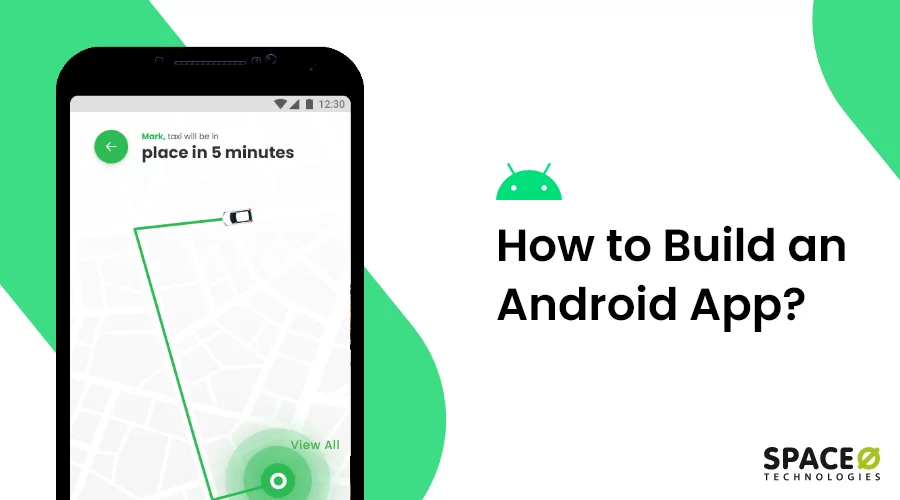
Comments
Post a Comment